Show Top Commentators 可以讓 WordPress 擁有完善的訪客留言排名機制,協助您確實地掌握與您最貼近的訪客,並適時地讓這些訪客可以透過排名而產生的連結,進一步提高上榜訪客的網誌造訪數,可說是利人利己的 WordPress Plugin 啦!讚!
安裝步驟:
1. 複製 show_top_commentators.php 檔案至路徑 wp-content/plugins 下。
2. 將該檔案 Permissions 設定為 777 的屬性。
3. 前往 WordPress Plugin 管理頁面啟用 Show Top Commentators。
4. 使用編輯軟體開啟 themes/使用的 Themes 資料匣/sidebar.php。
5. 在欲顯示訪客留言排行榜的地方填入以下的語法:
<?php if(function_exists('ns_show_top_commentators')) { ?>
<li>
<h2>Top Commentators</h2>
<ul><?php ns_show_top_commentators(); ?></ul>
</li>
<?php } ?>
除此之外,咱們的 Show Top Commentators 還有許多可讓使用者自行調整的設定,有興趣的朋友請移駕至官方網站查詢相關設定及修改方式!
您也許對這些文章也感興趣:

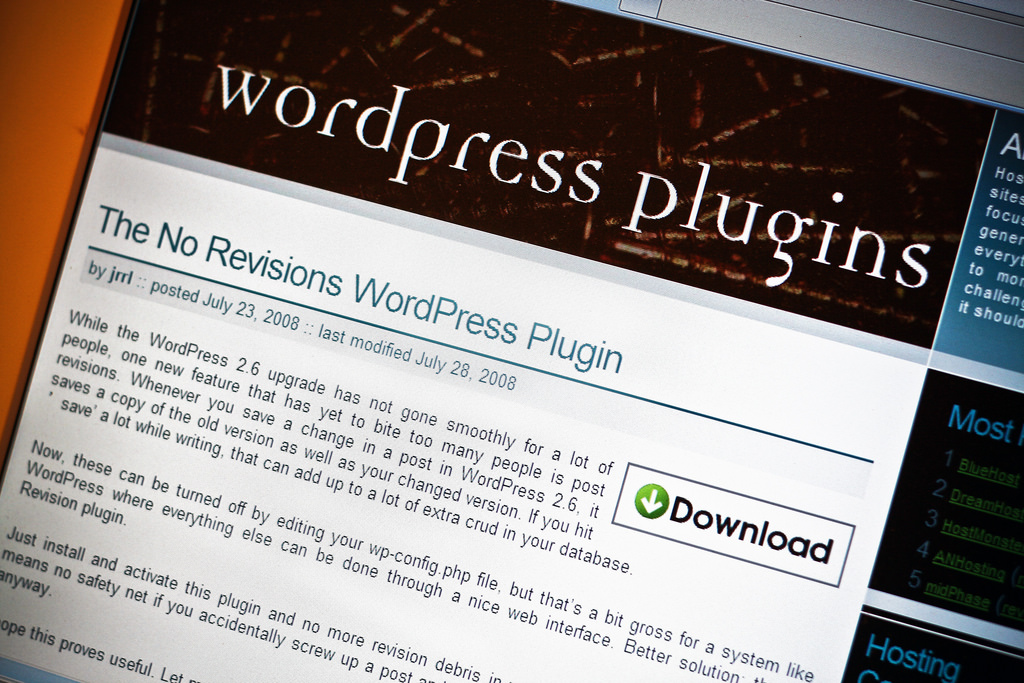
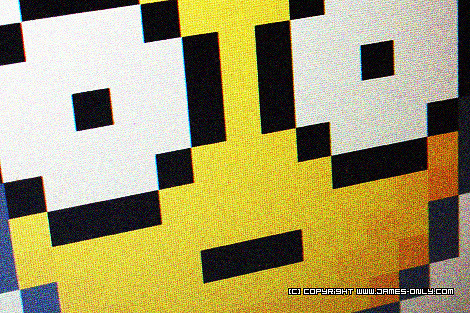
發佈留言